We have had errors on the remote display or the remote display not powering on at all associated to the cable not being fully inserted.
The Black Cable is more likely to have this problem.
To make sure the cable is properly inserted.
Push cable in tightly to seat cable.
It is best to rotate the screw backwards till you feel it drop into the thread.
Then successively rotate screw to tighten and push cable in.
Repeat until cable is seated down tight.
Images below to try and help.


about a thread and a half of engagement
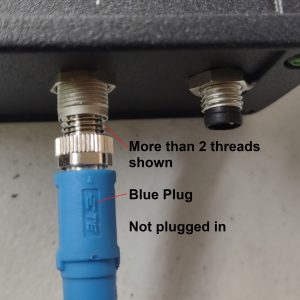

About two and a half threads of engagement